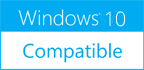Movavi Video Editor 10.0.0
Please use one of the links below to download Movavi Video Editor
Antivirus Information
We did not scan Movavi Video Editor for viruses, adware, spyware or other type of malware. For your own protection it's recommended to have an updated antivirus installed on your computer when downloading and installing programs from Windows10Compatible. We strongly recommend you to use Antivirus and check Movavi Video Editor for viruses before you install.
Windows10Compatible lists downloads from various software publishers, so if you have a question regarding a particular software contact the publisher directly. The download links for Movavi Video Editor are provided to you by Windows10Compatible without any warranties, representations or gurantees of any kind, so download at your own risk.
Publisher Description
You've shot a video. What's next? Every video needs some post production or editing. You may need to: remove unwanted footage, change the video background, add special effects including Slow Motion, Tilt Shift, Zoom, Old Movie, Chroma Key, and more, overlay transparent PNG images, graphic, music, titles or subtitles. Capture webcam and record microphone sound to add a voiceover commentary. Movavi Video Editor is a toolkit that helps you to manipulate and rearrange video elements to create your own films quickly and easily. Video editing possibilities: -Edit video on the timeline with separate tracks for videos and images, audio and text titles. Separate tracks make the working process simplicity itself. - You also can work with slideshows and short clips in the new Storyboard mode: add images and videos, music and titles with just a couple of clicks! - Apply dozens of special effects: Chroma Key, Slow Motion, Zoom, Old Movie, Tilt Shift and many more. Extend the choice of effects by adding extra effects packs. - Join shots and scenes with animated fades of various styles. -Enhance your videos with soundtrack. Change volume. -Expand your soundtrack with do-it-yourself audio recordings using a microphone, synthesizer, electric guitar, or any other sound card input -Add voiceovers to your project in real time -Edit 3D video the same way as 2D Video capture features: -Capture video from DV-camera, and TV-tuner - Record webcam - Digitize old VHS video tapes. Import and export - Save your new work in 180+ video formats automatically or customize the format settings. - Export videos from our video editing program to your mobile device. - Upload the results to YouTube, Facebook or Vimeo and let the world watch it. The software supports Windows 8 as well as Windows XP, Vista and 7.
RELATED PROGRAMS
AVS Video Editor
Video editing becomes much easier. Create unique videos with AVS Video Editor. AVS Video Editor supports all key video formats. Edit & save video files in AVI, VOB, MP4, DVD, WMV, 3GP, MOV, MKV, using popular codecs H.264, MPEG-4, H.263...
- Shareware
- 03 Jul 2018
- 138.32 MB
idoo Video Editor Pro 3.6.0
Most users all need a video editor with simple operation steps and powerful functions. So, what are the features of good video editing software? Firstly, its supposed to be small in size. Secondly, it can cut, merge, clip, segment, render...
- Shareware
- 09 Dec 2016
- 21.11 MB
Vidmore Video Editor
Vidmore Video Editor is a powerful video editing program which lets you rotate and crop your videos according to your need. You could also add watermark to your vides or enhance your video quality. And it supports almost all popular...
- Shareware
- 26 Jul 2021
- 36.69 MB
Free Video Editor
Free Video Editor is a free video editing software which lets you delete unwanted parts from video files without re-encoding. That means that the program preserves original quality of the input video files and deletes their parts easily and fast....
- Freeware
- 20 Jul 2015
- 28.81 MB
AceThinker Video Editor
AceThinker Video Editor is a simple and intuitive video editor that allows you to create personalized videos for sharing, teaching, presentation, etc. like a pro within a few clicks. It offers all the basic and advanced video editing features to...
- Shareware
- 17 Sep 2021
- 65.1 MB